Data Profiles is a Replenishment concept that is used for defining which calculation rules are used for which Items or Item-Store combinations. This information is stored in the Item table or the Item-Store Record which can be maintained on the Replenishment Control Data Page.
Data Profiles can be assigned manually to Items and Item-Store Records or default values from Item Categories and/or Product Groups are applied.
Hierarchy Relations also let you define Data Profiles to Relations and to update the relevant tables manually or via Scheduler Job.
To edit a Hierarchy Relation for Data Profile maintenance
- Open the Hierarchy Relation card, and click Edit Hierarchy Relation (Assortment).
Note: This page has the same functionality as described in How to: Edit Hierarchy Relations.
Additionally, this page has three more fields in the right Hierarchy Viewer FastTab: Distribution Pattern, Dimension Pattern Code, and Replen. Data Profile Code.
In the General FastTab there is one more field, Default Distribution Pattern, and two more functions in the menu, Update Item Distribution and Update Data Profiles.
To add a Replenishment Data Profile to a Relation
- Select the Node in the right Hierarchy Viewer FastTab.
- Change the Replen. Data Profile Code field in the Line.
- On the request page, click Yes, if you want to update the field for this Node and all child Nodes.
- On the request Page, click No, if you want to update the field for this Node only.
Note: Replen. Data Profile Code and Item Distribution can be maintained in one Hierarchy Relation or two separate Hierarchy Relations. If you work with two separate Hierarchy Relations it is recommended to create a Relation between the Nodes where you intend to set up the Data Profiles. This may vary from the Relations that is used in the Hierarchy Relation for the Item Distribution.
Special setup scenarios
Detailed setup (Item-Store Record only)
In a detailed setup you assign your Data Profiles to Item-Store Records only. This is achieved with the below setup:
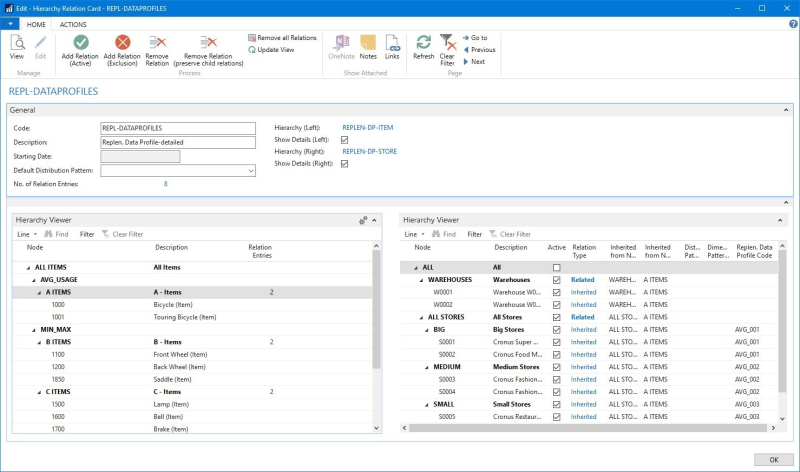
In this scenario you create a Relation between the Nodes A ITEMS and the store Nodes BIG, MEDIUM, and SMALL. The linked entities (Stores S0001, S0002, ...) inherit the settings.
When you create the Data Profile for that Hierarchy Relation the result for item 1000 is:
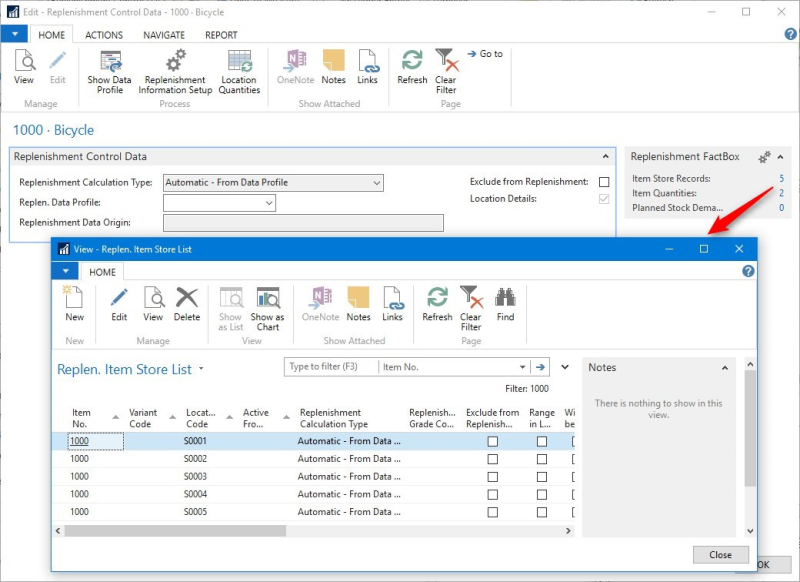
The system creates five lines in the Item Store Records and the Replen. Data Profile field on the Replenishment Control Data page remains empty.
Generic setup (Replenishment Control Data only)
In a generic setup scenario, you assign your Data Profiles to Item records only. This is achieved with the below setup:
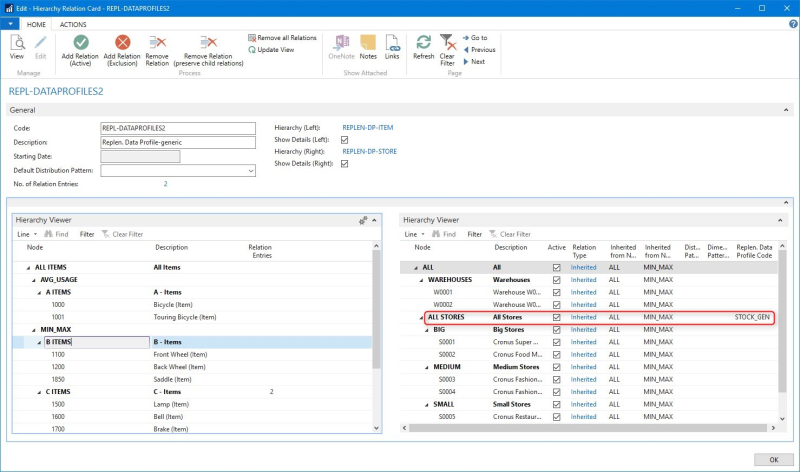
In this scenario you have a Relation between the Node B ITEMS and the store Node ALL STORES, and the Replen. Data Profile Code field is filled with the Data Profile STOCK_GEN. Please note that the Replen. Data Profile Code is not inherited down to the child Nodes.
When you enter the value in the Replen. Data Profile Code field, the system asks if you want to update the child Nodes.
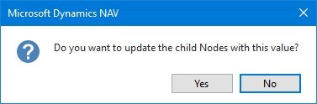
To store the value only for the current Node, without inheritance, click No.
When you create the Data Profile for that Hierarchy Relation, the result for item 1100 is:
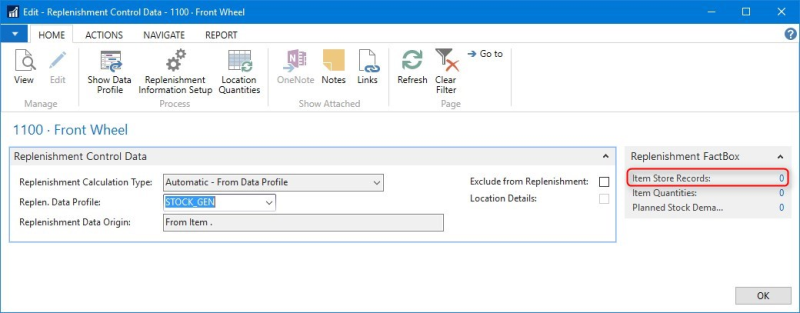
The system creates no lines in the Item Store Records and the Replen. Data Profile field on the Replenishment Control Data page is filled. This approach should be applied when no store-specific Data Profiles are needed.
Note: In the above examples the Node ALL STORES updates the Replenishment Control Data while the other Nodes update the Item Store Records.
This behavior is controlled by the Hierarchy Node for all Stores (no Filter) field on the Replenishment Setup page.
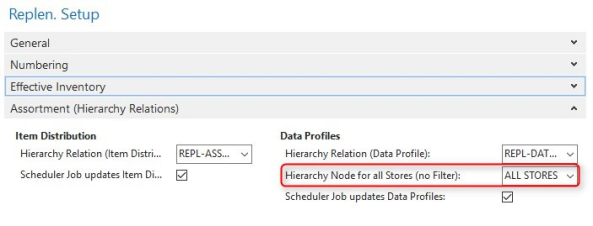
Mixed setup (Replenishment Control Data and Item-Store records)
In a mixed setup scenario, you assign your Data Profiles to Item records and Item-Store Records (for exceptions). This is achieved with the below setup:
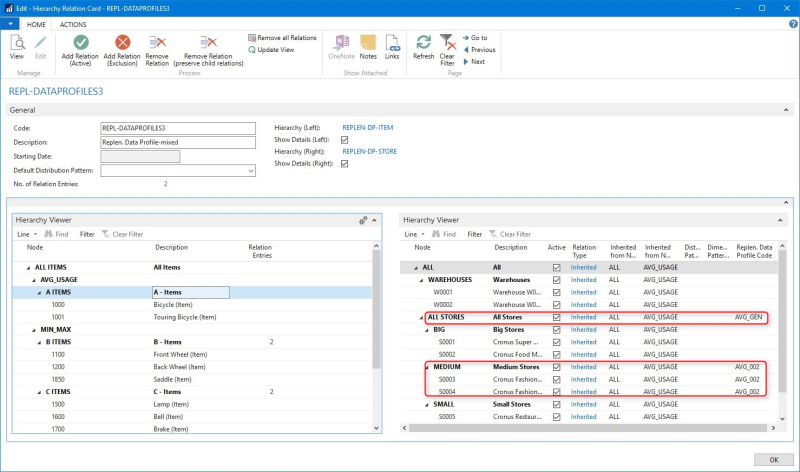
In this scenario you have a Relation between the Node A ITEMS and the store Node ALL STORES and the Replen. Data Profile Code field is filled with the Data Profile AVG_GEN. Please note that there is also a setup for the Replen. Data Profile Code for the Node MEDIUM, which includes the Stores S0003 and S0004.
When you create the Data Profile for that Hierarchy Relation the result for item 1000 is:

The system creates two lines in the Item Store Records and the Replen. Data Profile field on the Replenishment Control Data page is filled. This approach should be applied when a generic rule exists but also exceptions.
Warehouse setup (Item-Store records)
In the warehouse setup scenario, you assign your Data Profiles to Item-Store Records (for Warehouse Locations). This is achieved with the below setup:
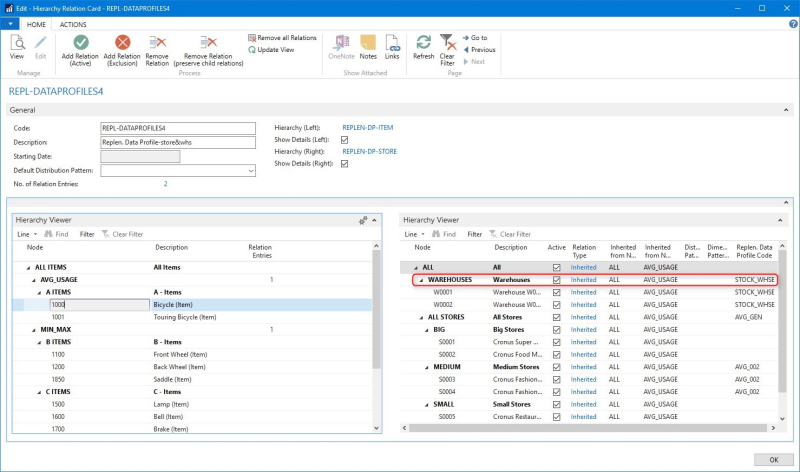
In this scenario you have a Relation between the Node A ITEMS and the store Node WAREHOUSESand the Replen. Data Profile Code field is filled with the Data Profile STOCK_WHSE. Please note that the Node WAREHOUSES has links to the warehouses W0001 and W0002.
When you create the Data Profile for that Hierarchy Relation, the result for item 1000 is:
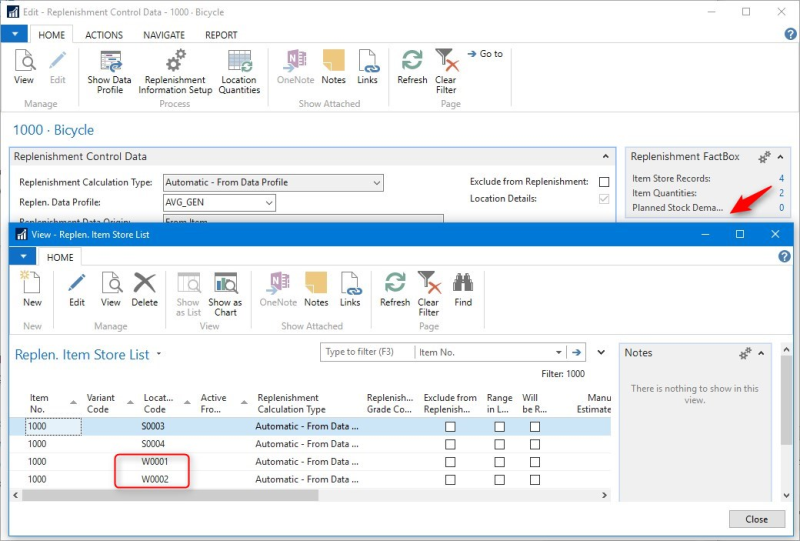
The system creates four lines in the Item Store Records and the Replen. Data Profile field on the Replenishment Control Data page is filled. This approach is used, if you need specific settings for the Warehouse Locations, such as Reorder Point or Maximum Quantity.
Note: Not all Replenishment Calculation Types are supported for Warehouse Locations. Please make sure to use the correct calculation type in the Data Profile. If you assign an unsupported calculation type, the system will change it to calculation type Stock Level by default.